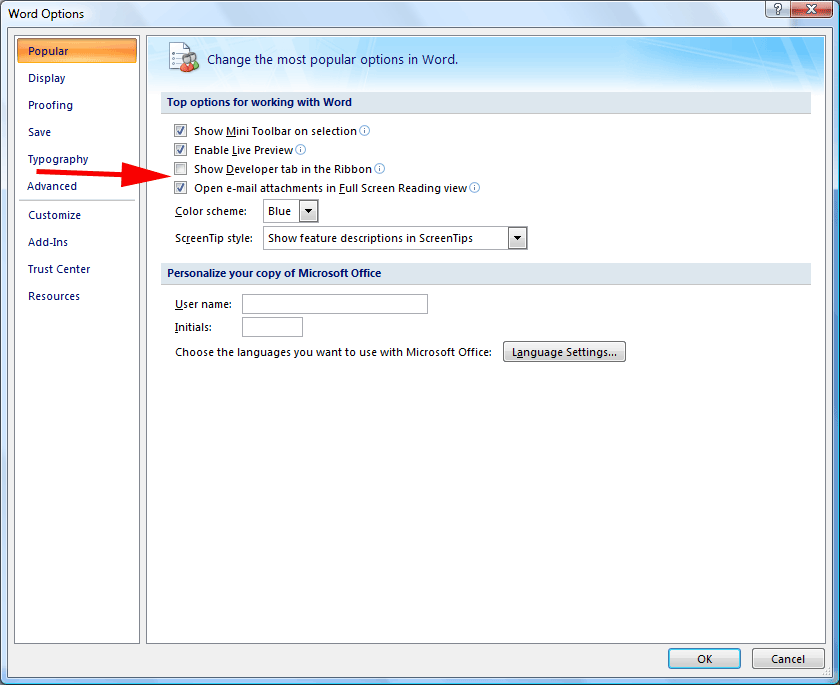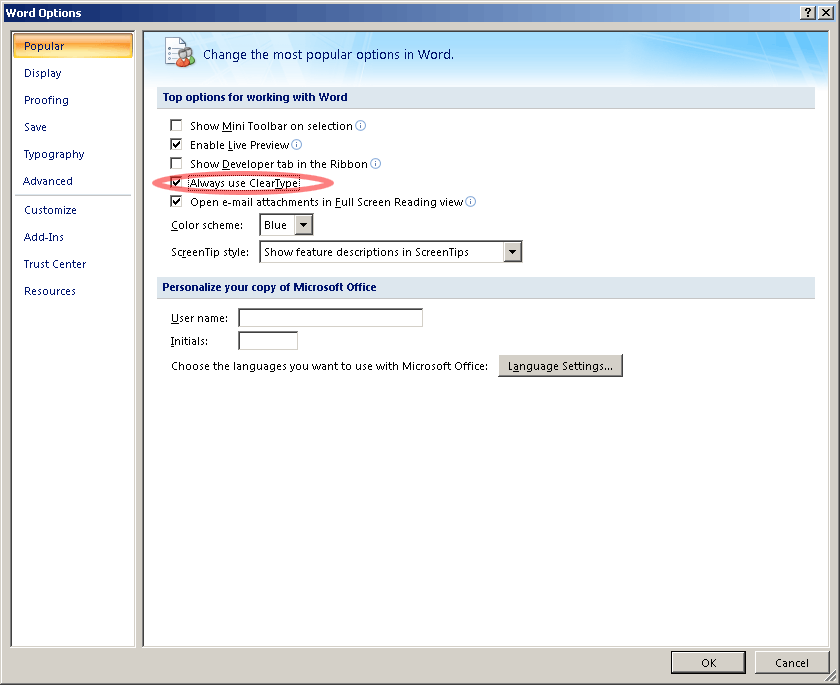
Office 2007 SP1 | options | popular | top options, has a check box for "Always use ClearType" which you can turn off.
see support.microsoft.com/kb/926705
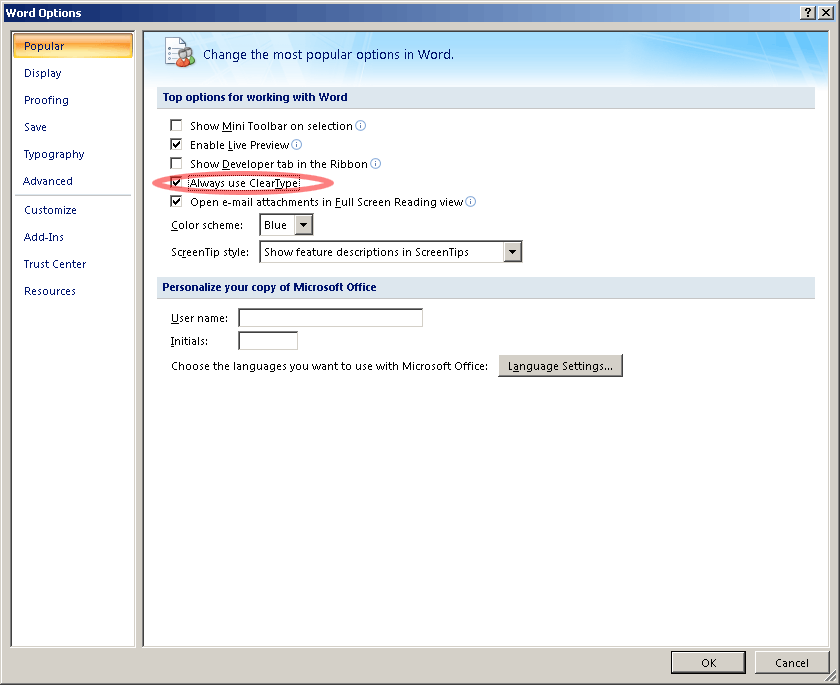
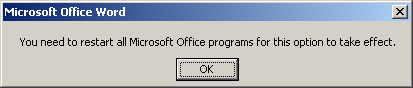
It added an entry in
[HKEY_CURRENT_USER\Software\Microsoft\Office\12.0\Common]
"RespectSystemFontSmooth"=dword:00000001
see discussion on geekswithblogs.net/glozano/archive/2006/11/14/97082.aspx
For both Office 2007 SP1 and SP2, that option is missing for some reason. Setting the registry key directly does not work either. Reason unknown.