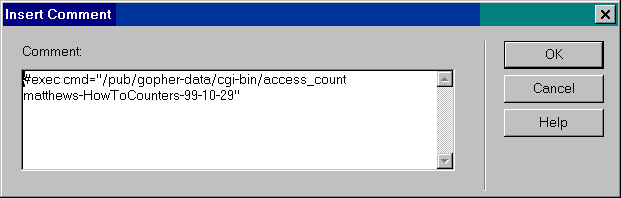
Note: this page is retained for archival purposes only. It is no longer valid for installing hit counters on your WFU web pages.
WFU Information Systems provides a convenient utility for tracking visits to your web pages.
Dreamweaver is the best web authoring tool around, and Wake Forest has a site license. If you are not using it, get it.
To place a hit counter on your web page in Dreamweaver, choose from the menu strip
Insert > Comment
then in the comment box type
#exec cmd="/pub/gopher-data/cgi-bin/access_count userid-countername"
where,
Here is what I inserted for this web pages counter. My user ID is "matthews", and I call this page "HowToCounters-00-10-29".
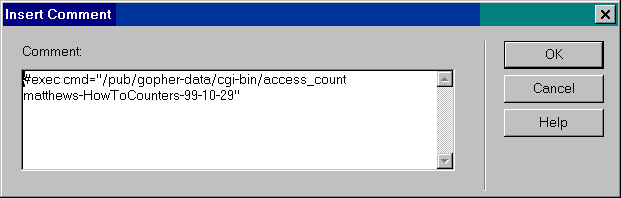
You can see this in use at the end of this line, which is where I inserted the above comment: [an error occurred while processing this directive] hits.
In your web page where you want the number of hits displayed, insert the following
html:
<!--#exec cmd="/pub/gopher-data/cgi-bin/access_count userid-countername" -->
where
<!--#exec cmd="/pub/gopher-data/cgi-bin/access_count matthews-home-99-10-28" -->
I generally make my page counters invisible on the pages where they reside; all that is necessary is to set the font color around the counter HTML to the background color. I prefer to see all my counters in one place, as shown here.
Create a directory under your www-home directory called cgi-bin.
#!/usr/bin/ksh -f echo 'Content-type: text/html\n\n' echo "<html><head>" echo "<Title>Page Counter Summary</title>"
echo "</head>" echo "<body>" echo "<h1>My Page Counters</h1>"
echo "<pre>" date grep userid /pub/gopher-data/.counts echo "</pre>" echo "</body></html>"
Change userid above to your Wake Forest login. This creates a web page
that displays all hit counters containing the character string userid,
which should just be a list of all your hit counters.
The URL of this web page is not obvious:
http://www.wfu.edu/cgi-bin/cgiwrap/~userid/grepcounters
You only need to read this if you want to play around with your own version of grepcounters.
Grepcounters is an example of a cgi program. This can be any program that can execute on ac, including shell scripts. The program needs to generate an output that looks like the HTML of a standard web page.
In the above example, nearly the whole ksh script is just echoing commands writing standard HTML. The most important part consists of two UNIX commands:
The only subtleties involved are getting the "Content" line right, including new line characters, and running this under ksh. There is a bug in the AIX csh echo command that fails to properly produce end of line characters.
Thanks to C.W. Yip for teaching me everything on this page.