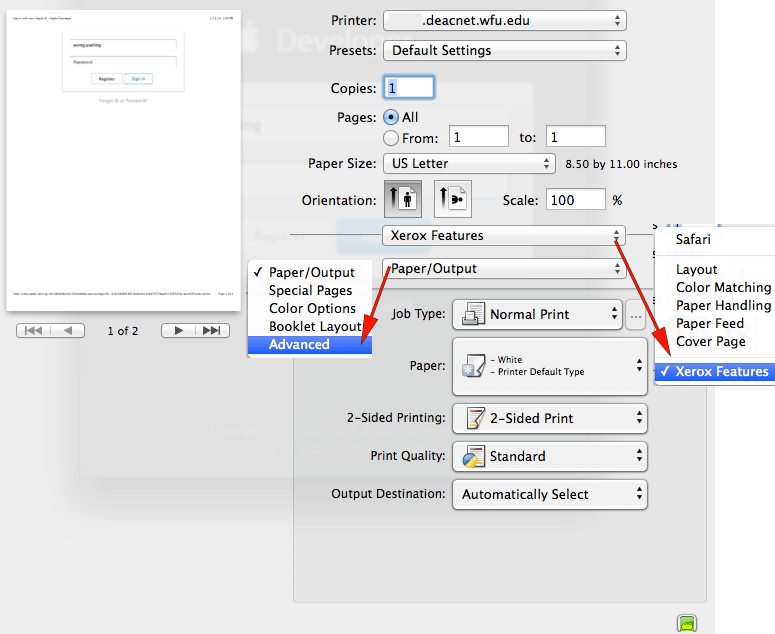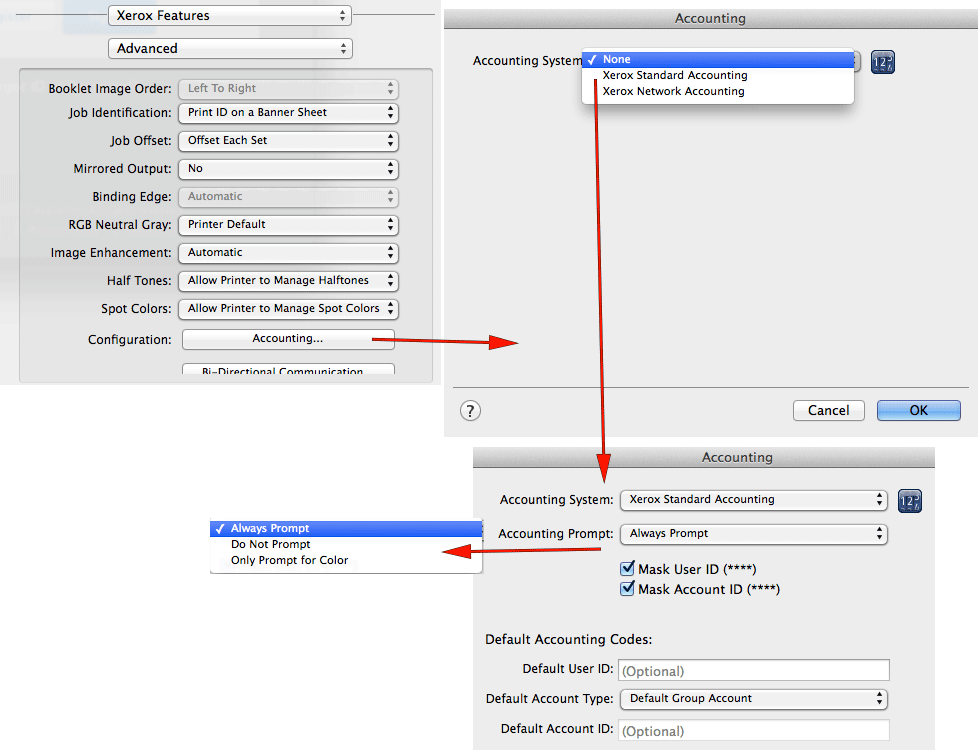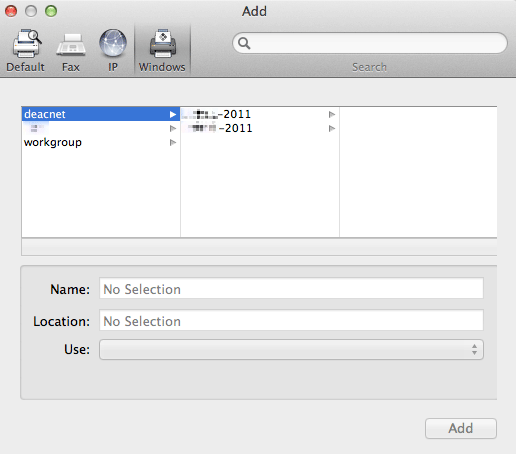
Last Updated: January 17, 2014 3:04 PM
First published: Dec 17, 2013
does not work, browsing (client not joint to domain) won't see the server, won't ask for domain username, password either
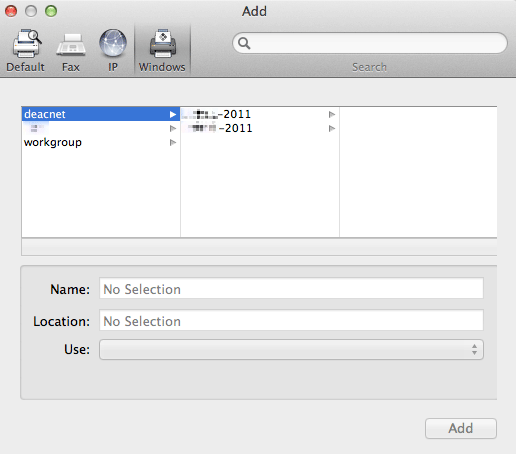
you cannot do in GUI
launch CUPS
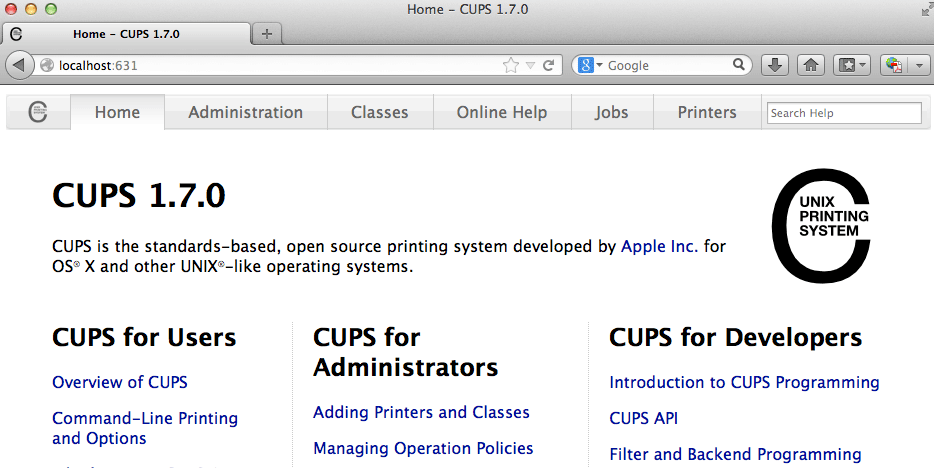
administration | add printer
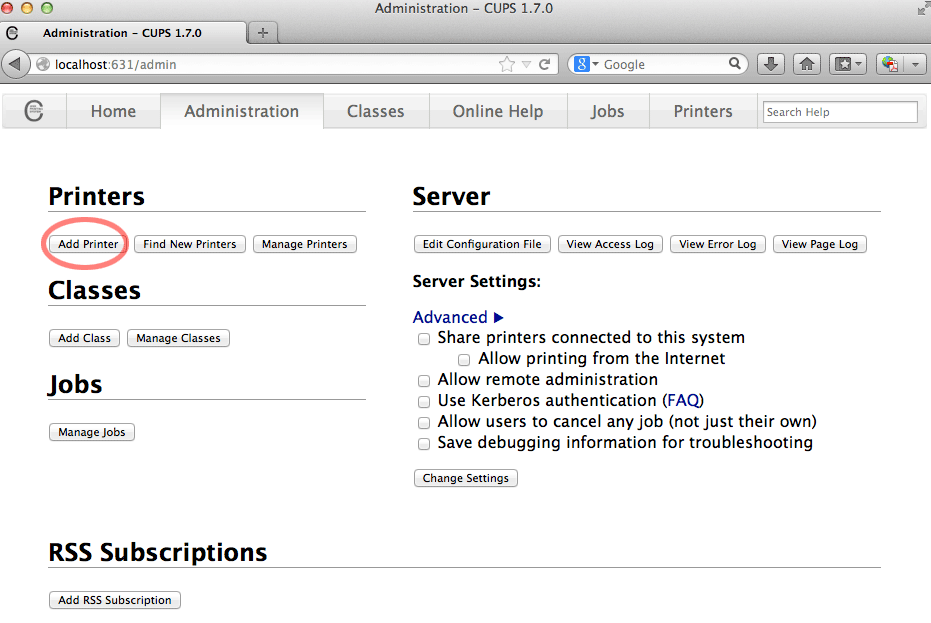
choose Windows printer via spoolss
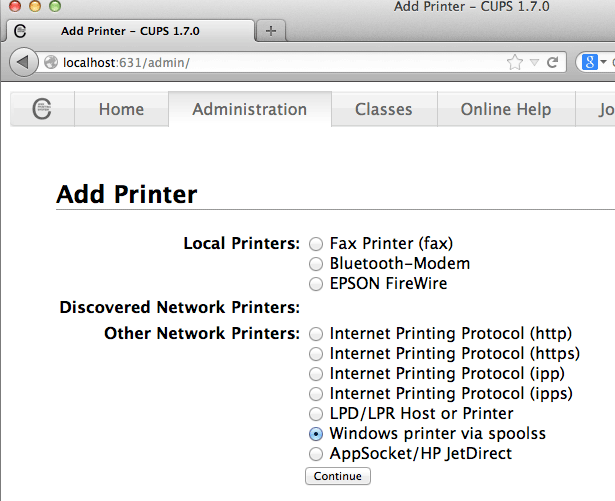
enter URI
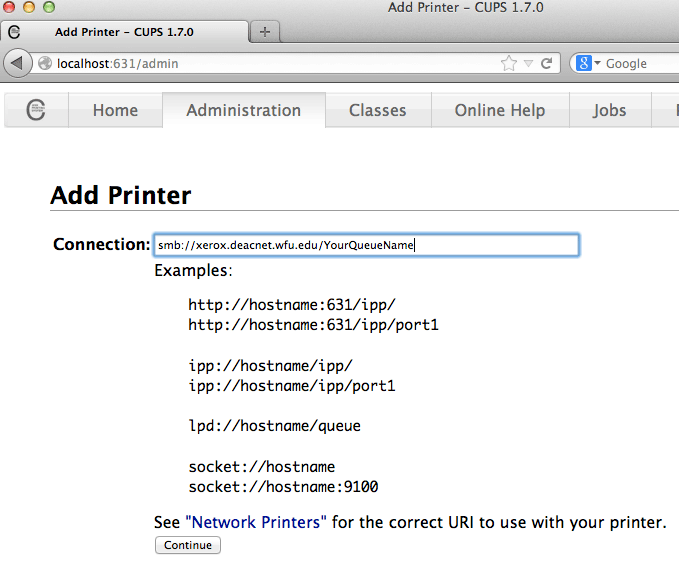
name it
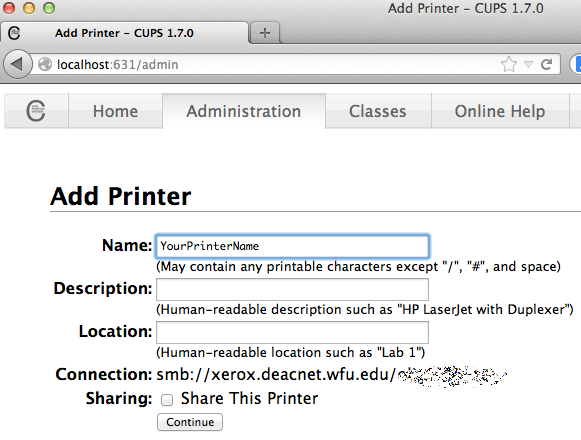
choose manufacturer and model
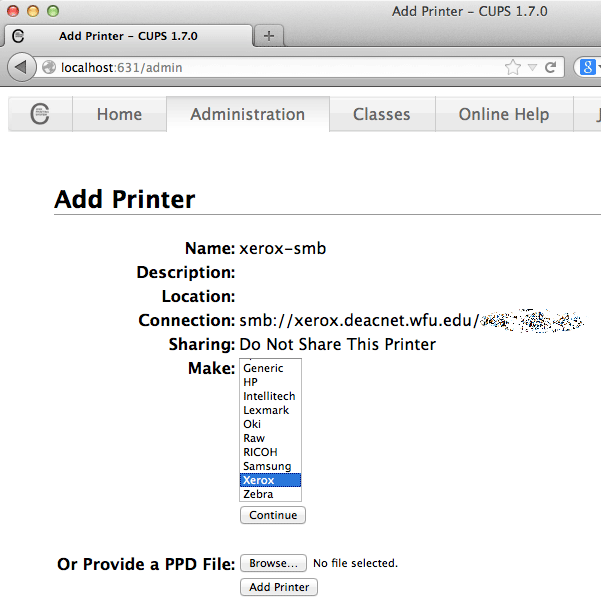
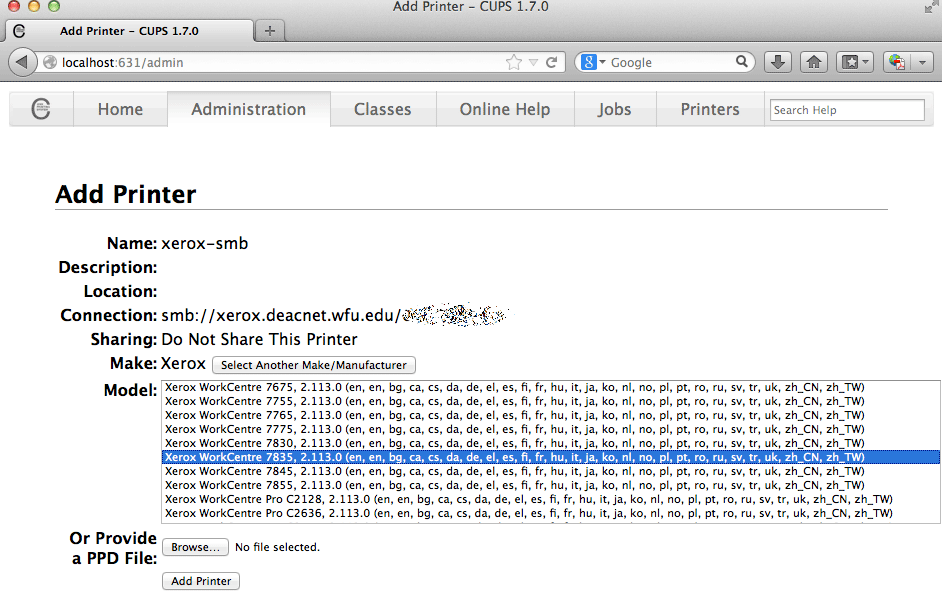
choose default options
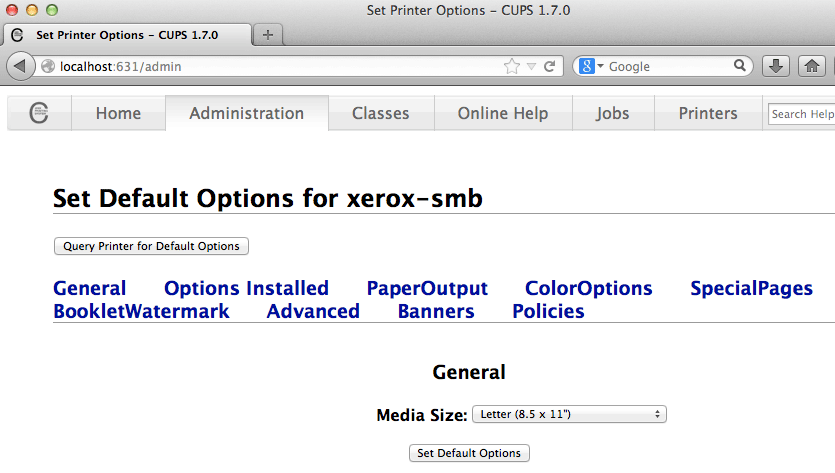
when you print, enter your credential
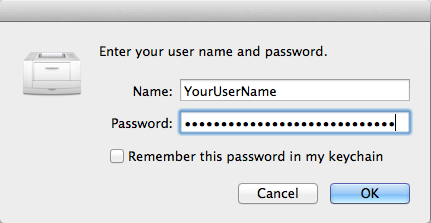
depends on configuration, it may not work, try add username & password to URI, add it to keychain, and|or go to print queue, do a hold and resume (CUPS will say it need authentication, cannot connect to printer, in use etc.)
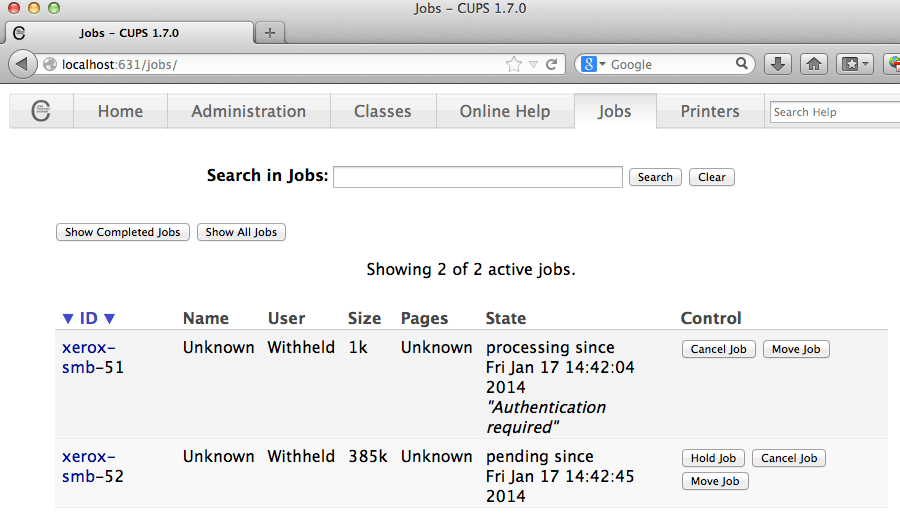
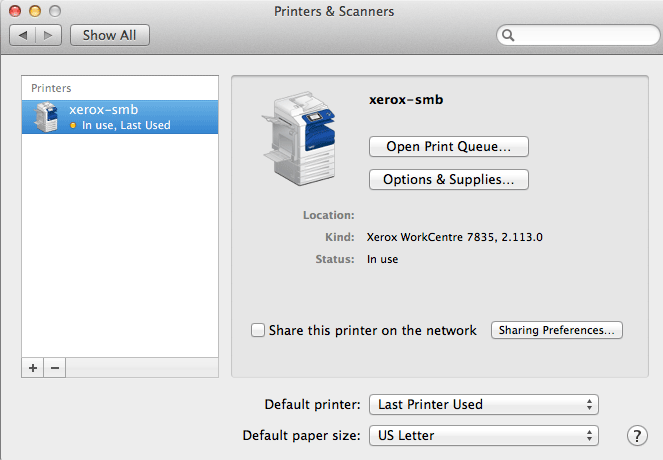
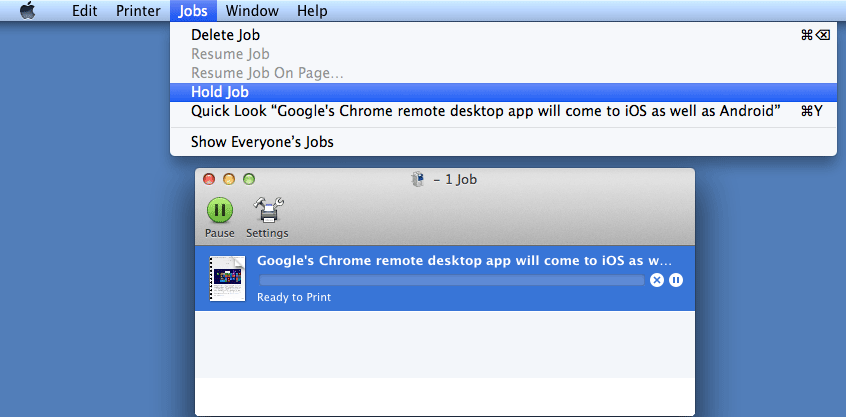
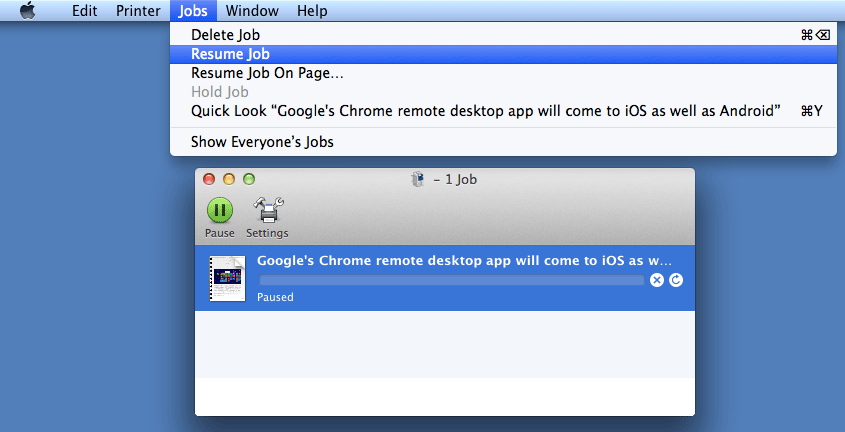
official instruction ftp site in 404 loop
doesn't work either, active ticket open (both 2003-32 and 2008R2-64 servers)
no driver and no PPD (you can browse to .gz though)
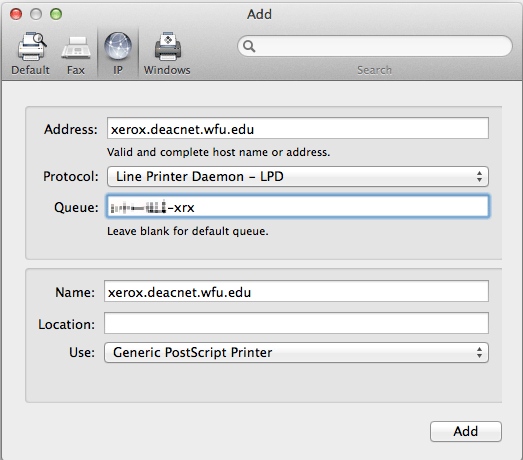
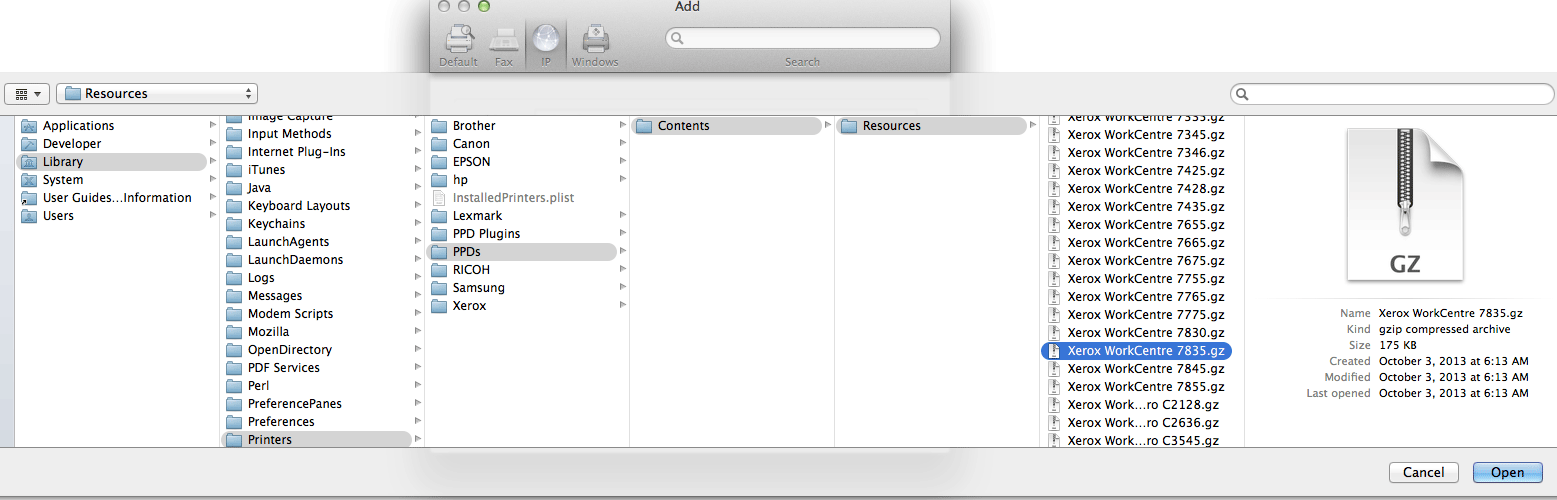
it will just stuck as in use for xerox.deacnet.wfu.edu. other server may connect, but won't print
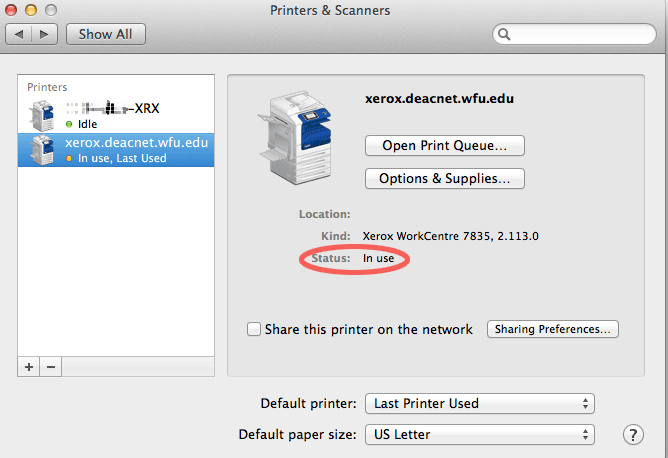
WorkCentre 7835 - 2.113.0 (1183) 2013/10/13 73.8MB http://www.support.xerox.com/support/workcentre-7800-series/downloads/enus.html?associatedProduct=WorkCentre-78xx-built-in+controller&operatingSystem=macosx109&fileLanguage=en
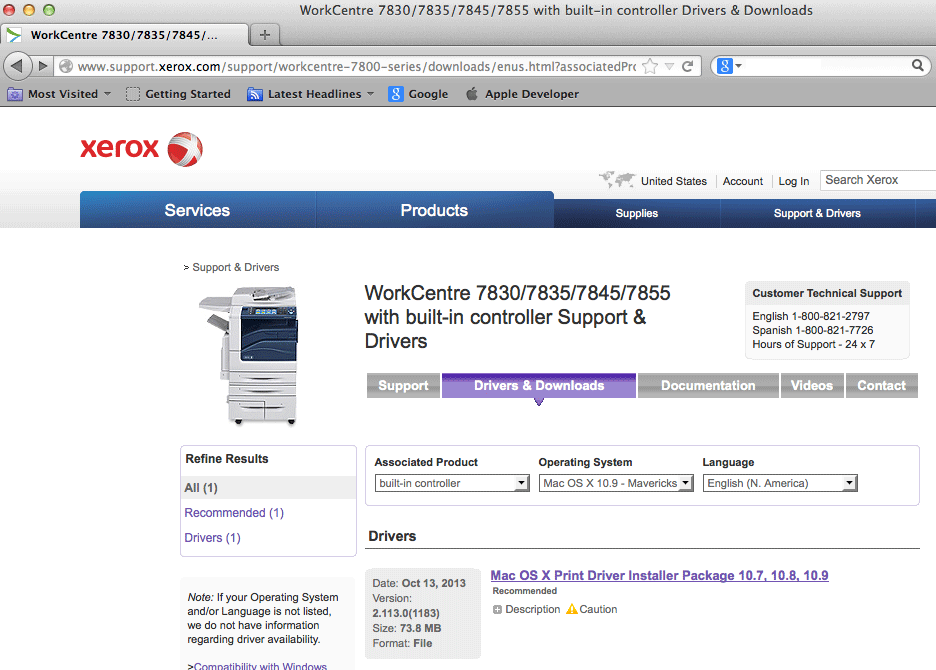
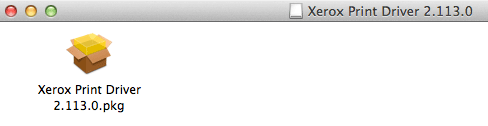
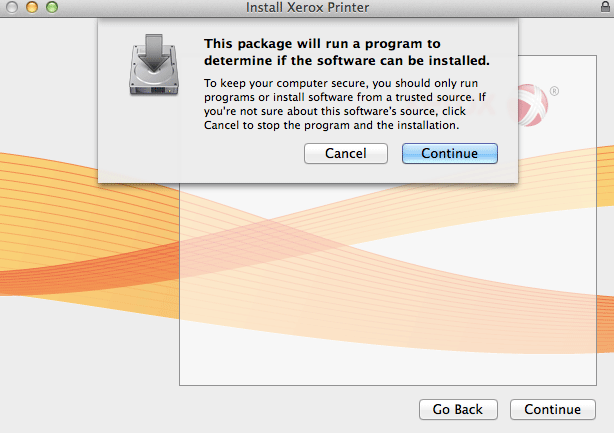
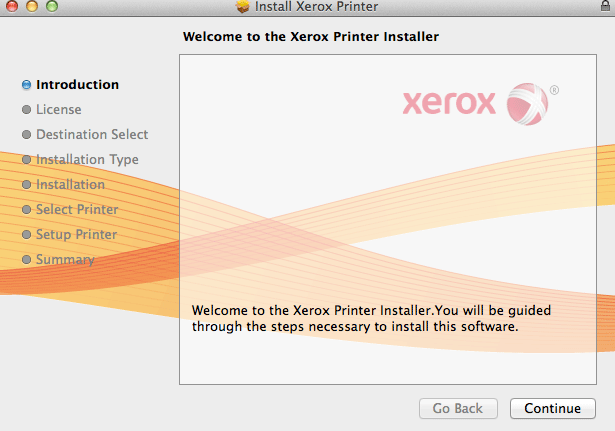
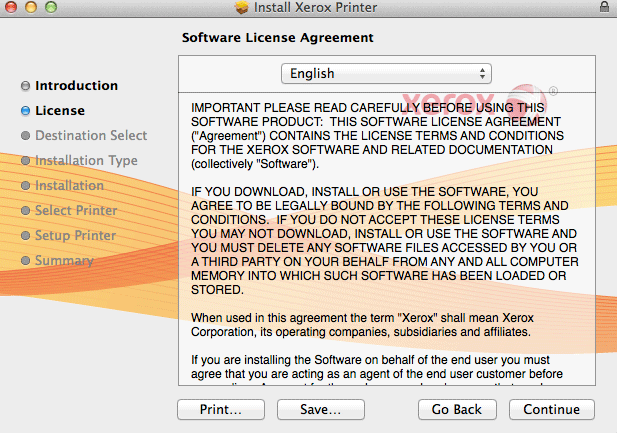
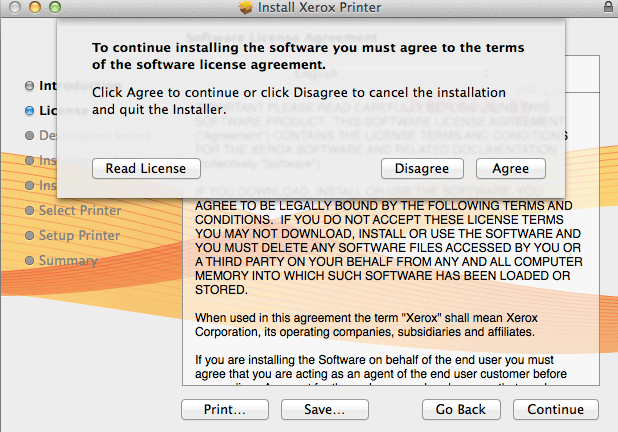
140.7MB
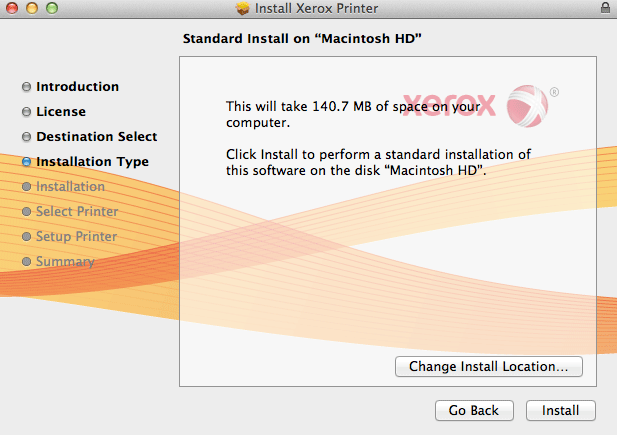
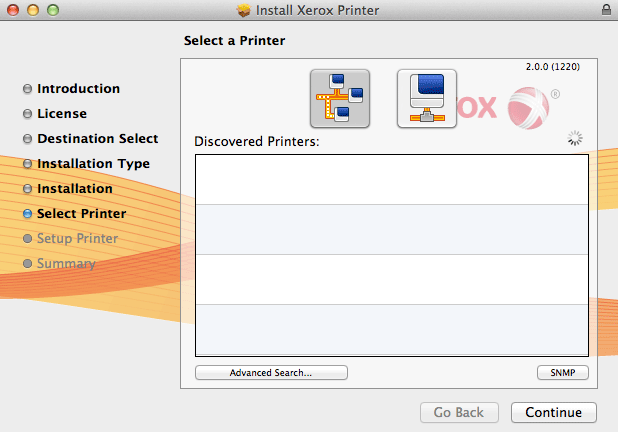
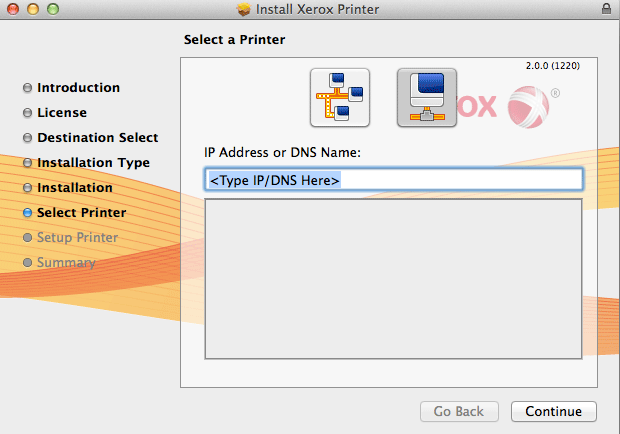
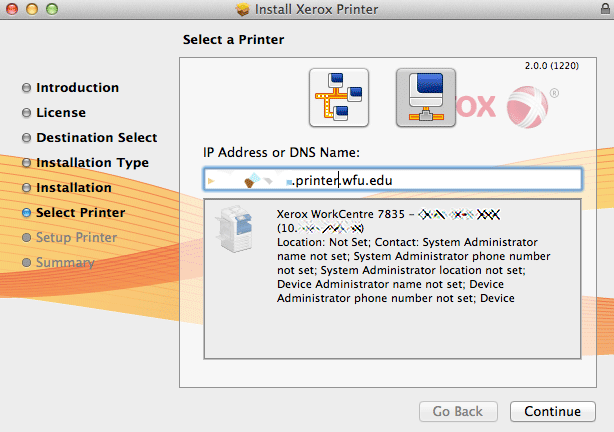
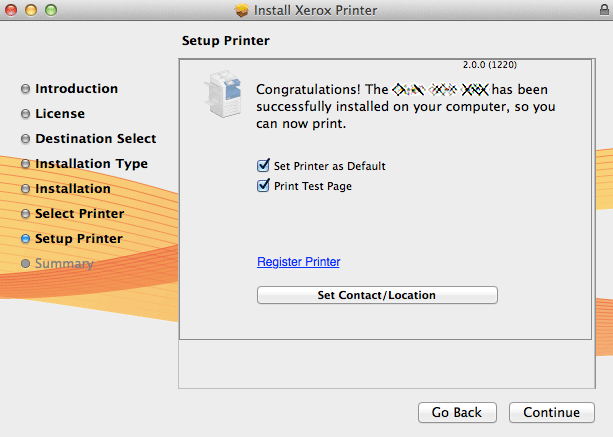
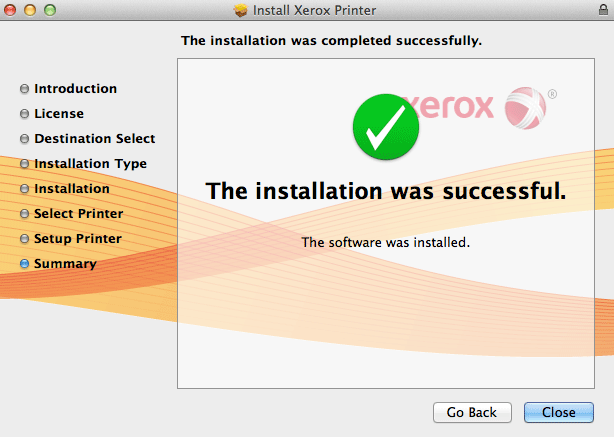
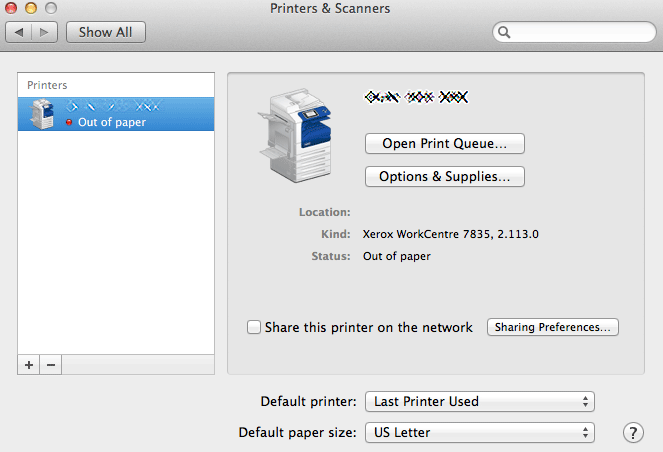
accounting settings