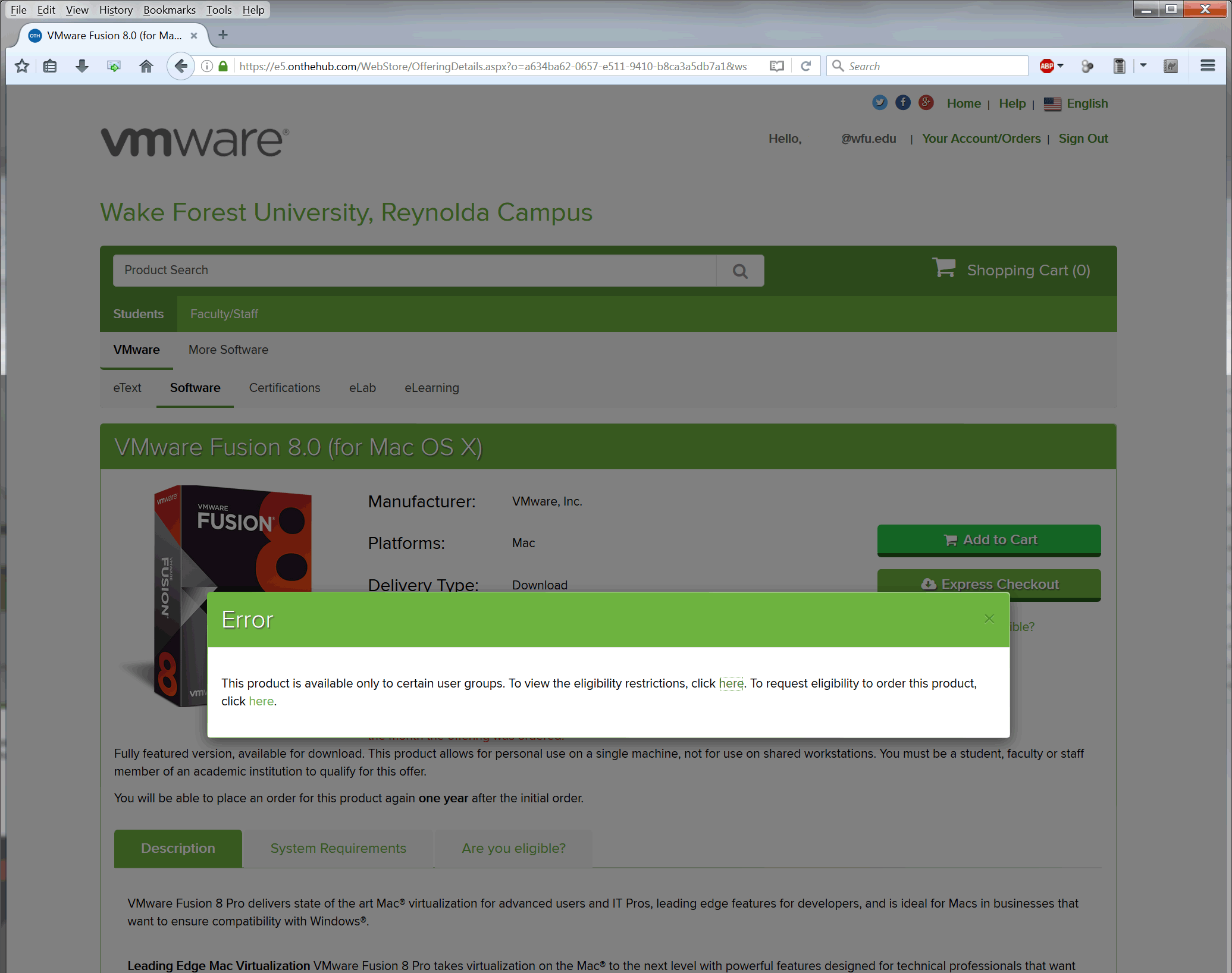
Last Updated: April 27, 2016 3:56 AM
First published: Apr 15, 2016
https://www.vmware.com/products/fusion
https://www.vmware.com/products/fusion/compare
install Fusion from onthehub
depends on eligibility
get SN
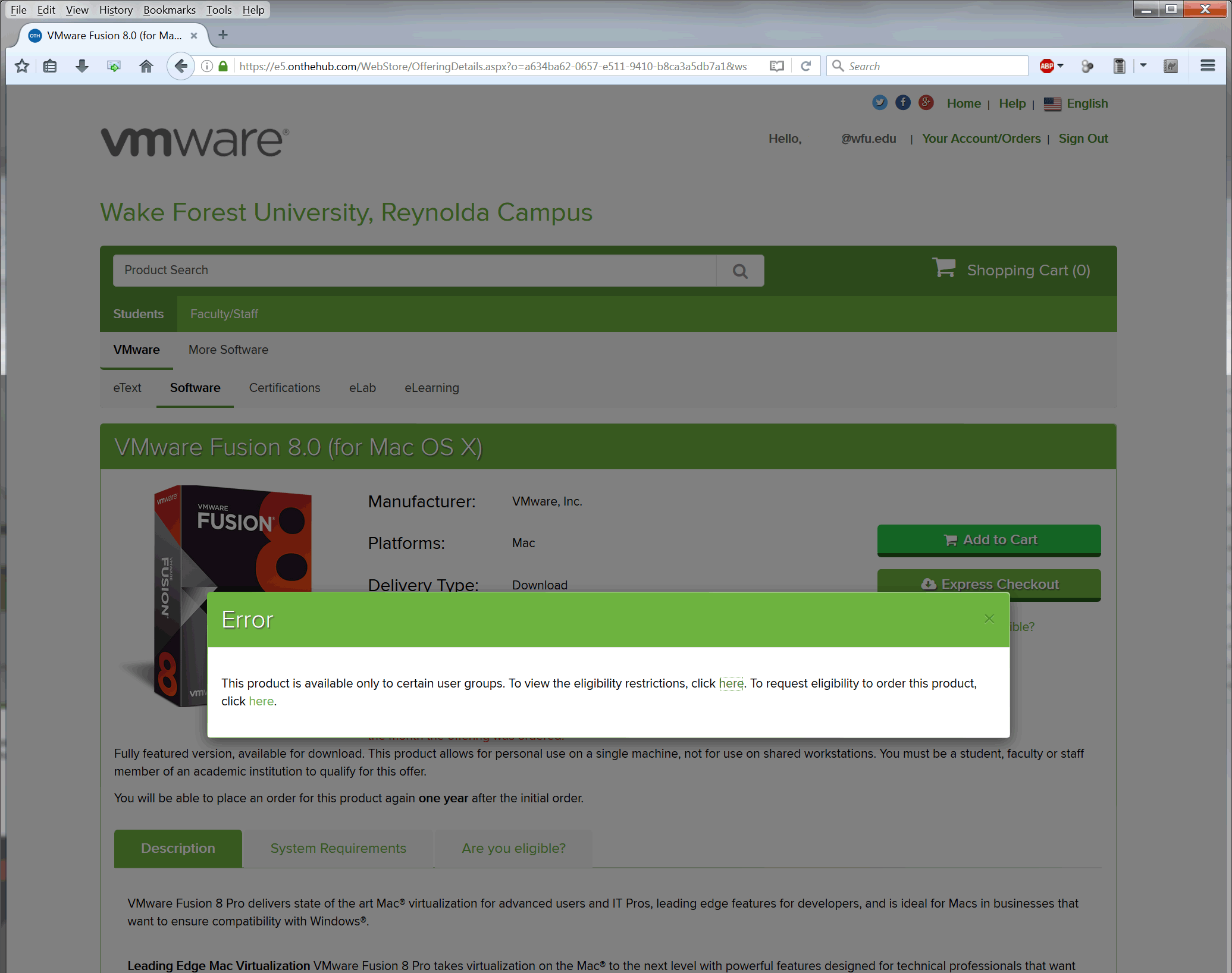
double click on Enterprise VM, it is exactly same as your regular Windows machine, step through regwizard like you would normally do
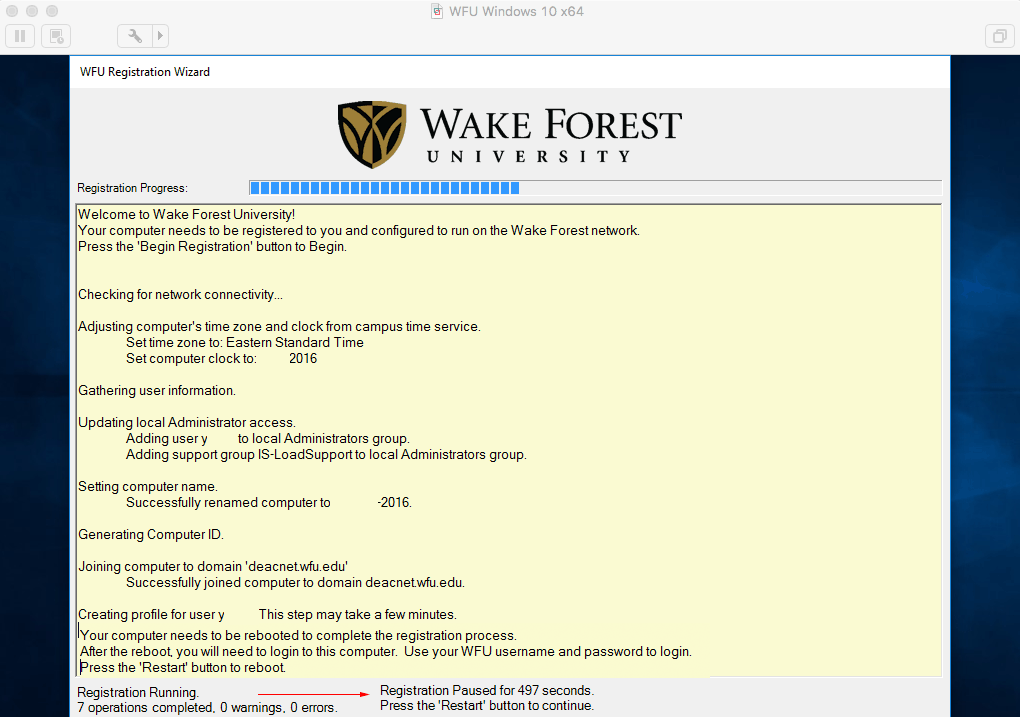
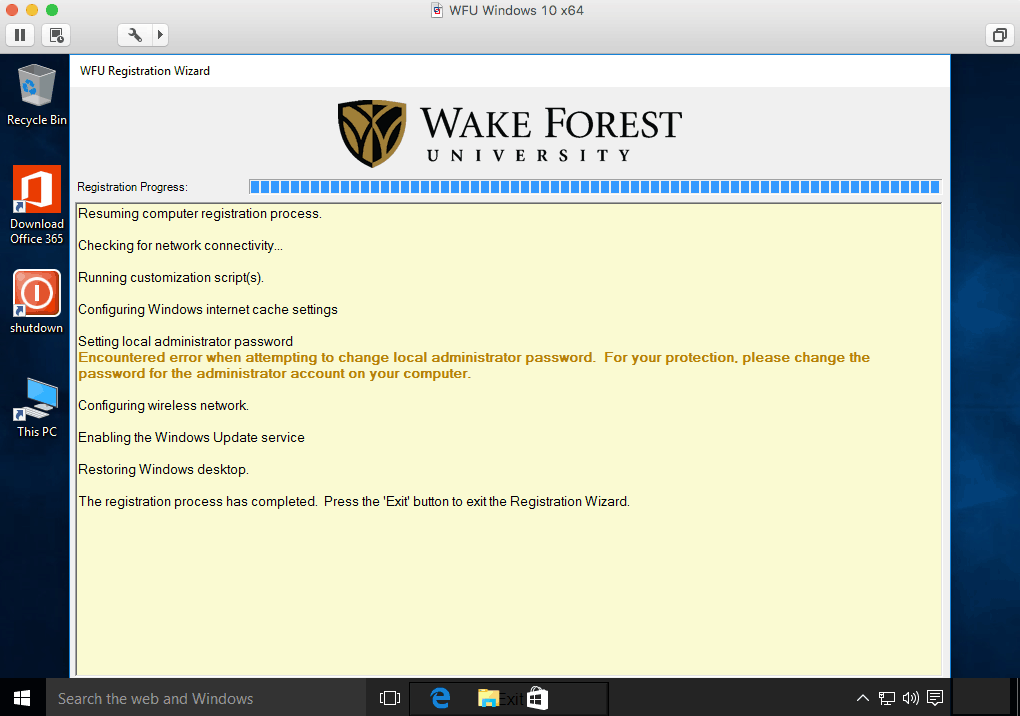
update to Fusion itself would need update to tools
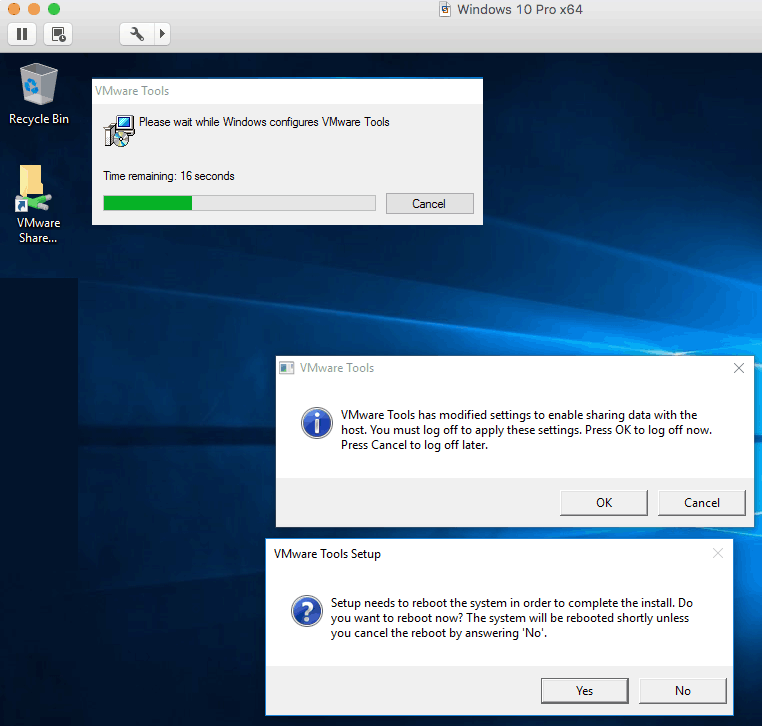
pending
if you do it manually, you shouldn't
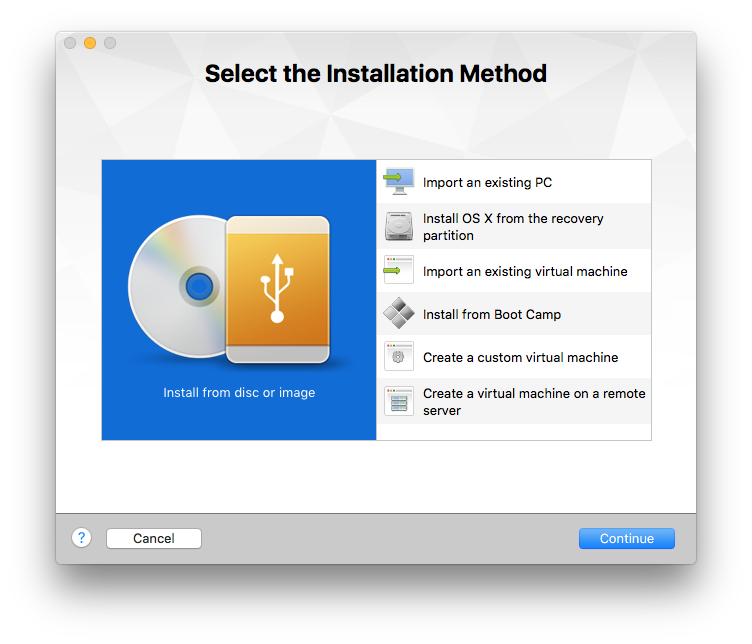
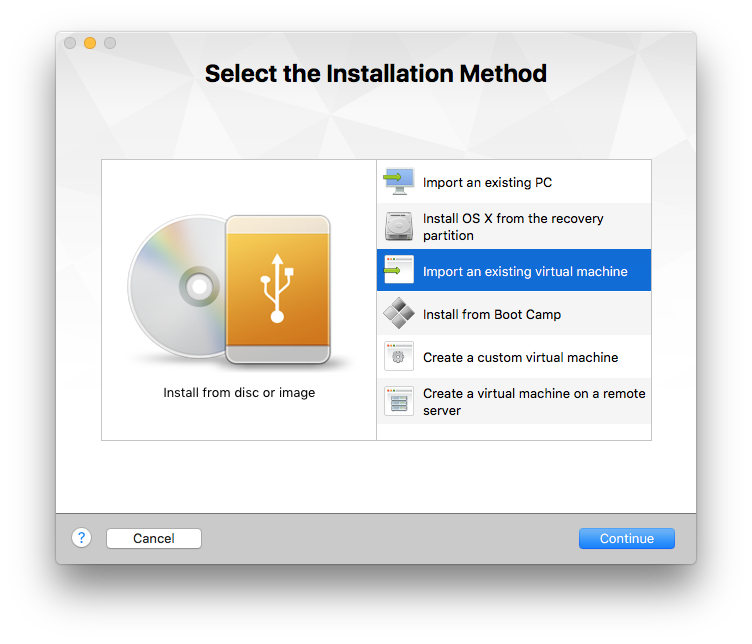
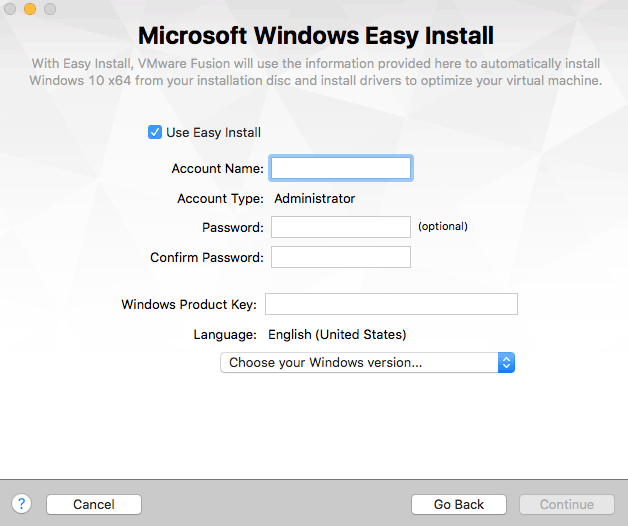
use setupcomplete instead
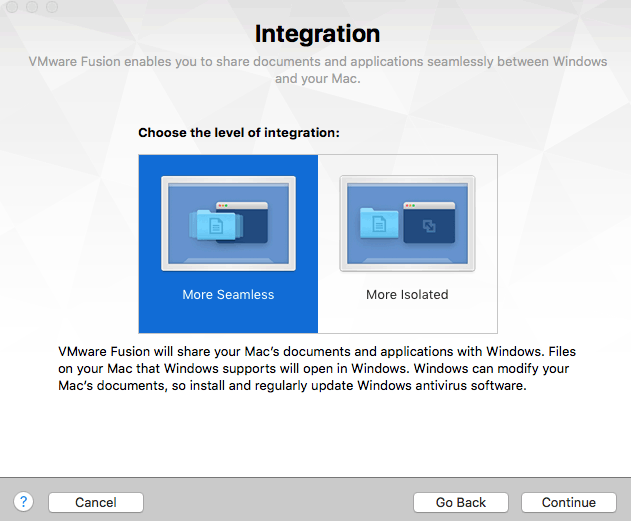
probably need to set parameters higher
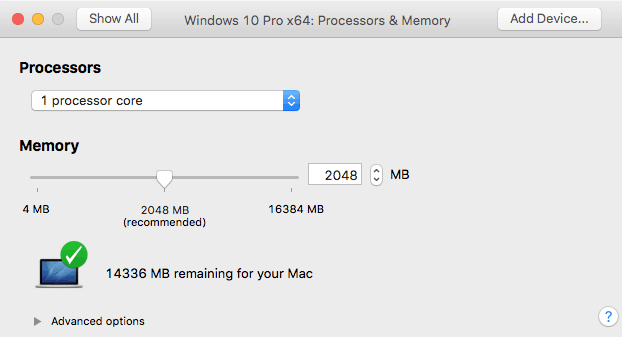
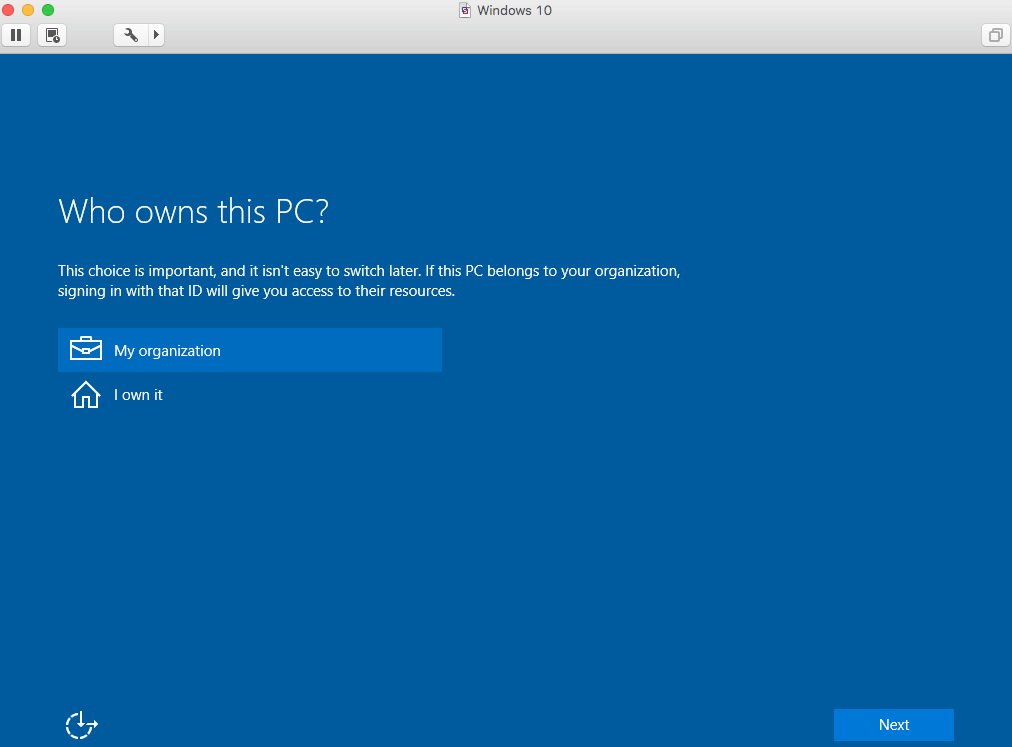
90 days anti virus trial
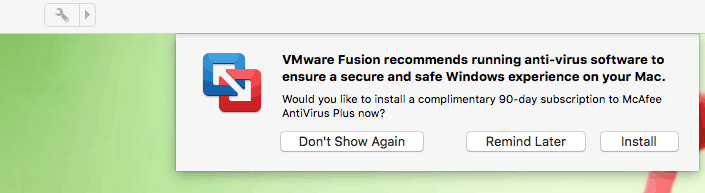
v2.54
| MBP13r2015e Fusion 8.1.1 W10p | XPS 13 2016 | P50 | Surface Book | ThinkPad Yoga 12 | X1 Carbon Gen 3 | Dell XPS 13 2015 5200U | MBP13r2015e parallels 10 - W8.1e | Asus UX501 | X1 Carbon Gen 2 4300U | ThinkPad Yoga 4200U |
X1 Carbon W8E32 (v2.54) |
T430s (v2.53) | T420s (v2.53) | |
| Linepack (GFlops) | 24.7489-32.9280 | 39.7464-40.0286 | 67.9432-68.5681 | 41.0359-46.9162 | 32.6463-33.5862 | 32.4892-36.3534 | 34.6988-35.6970 | 30.5470-38.5278 | 69.7684-75.0862 | 24.2526-27.5642 | 29.4538-32.9418 | 26.6-26.9 | ~35-36 | ~28-29 |
| time (s) | 27.147-36.118 | 22.331-22.490 | 13.036-13.156 | 19.053-21.783 | 26.615-27.381 | 24.589-27.513 | 25.013-25.761 | 23.201-29.263 | 11.905-12.812 | 32.429-36.857 | 27.135-30.349 | 33.2-33.5 |