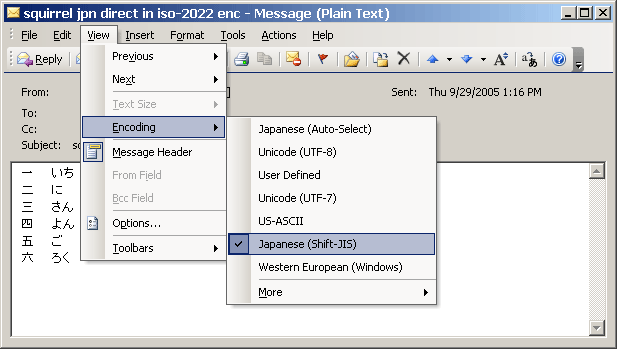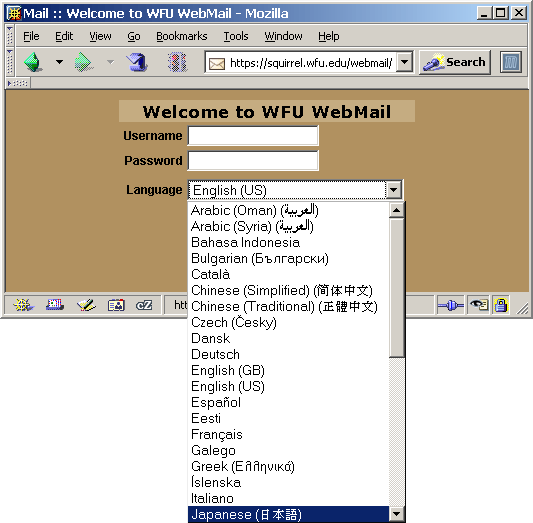
1. In order to send non-English characters in webmail, you have to switch to the appropriate language before you login. (strictly speaking, that is not true, the recipient still get the message, but the text are shown as あ instead, which can be displayed correctly in Mozilla, but not Outlook)
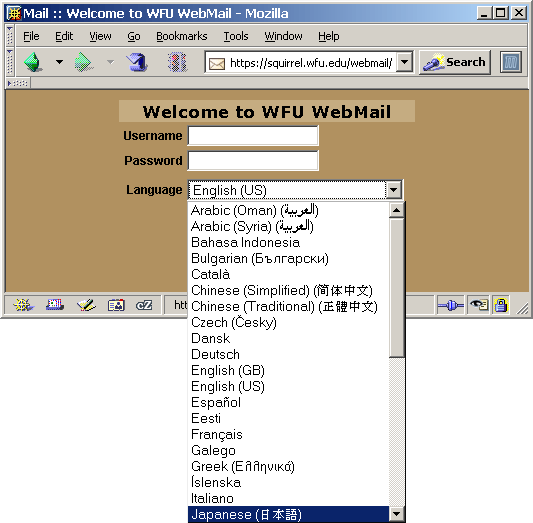
2. The main screen is the same as English.
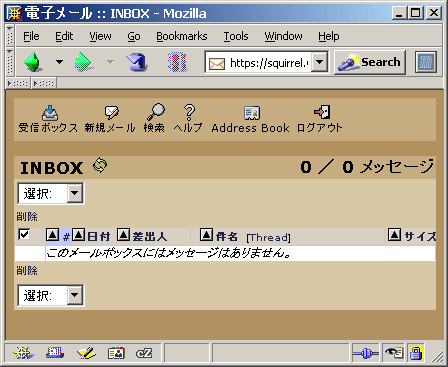
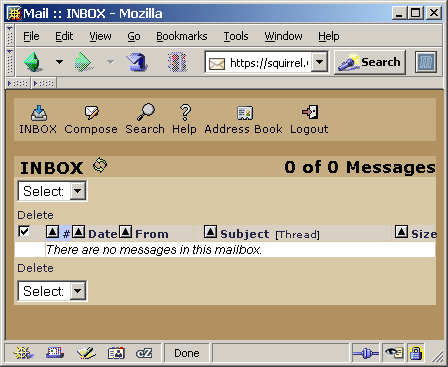
3. Compose window is the same, except the encoding of the date delimiters are wrong in our implementation. (they are incorrectly set to EUC instead of ISO-2022-JP, some version of IMP does not have this problem)
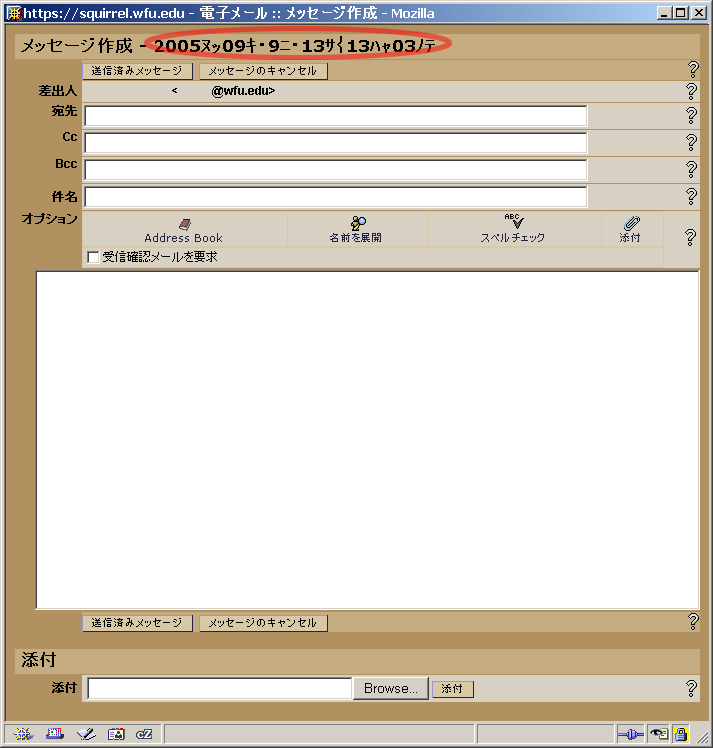
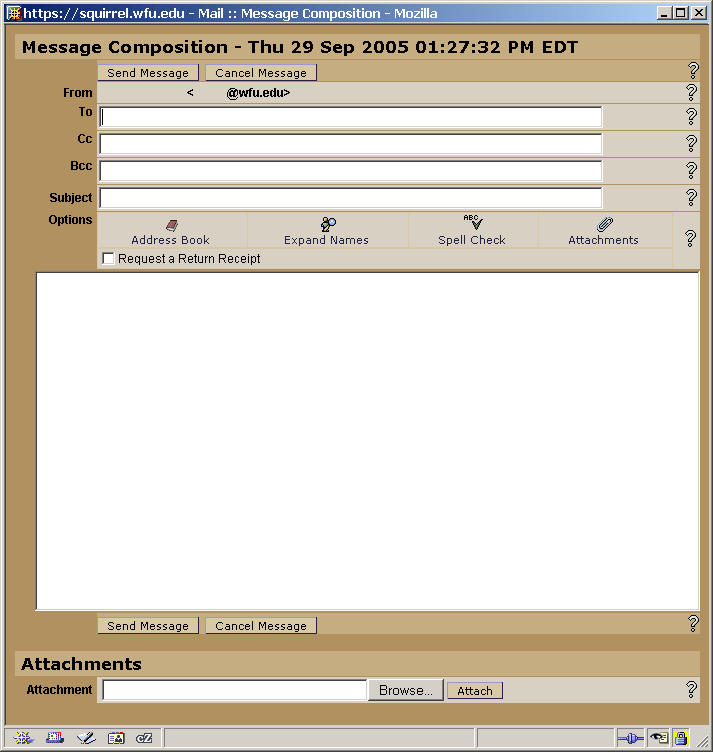
4. Just type away using your favorite IME.
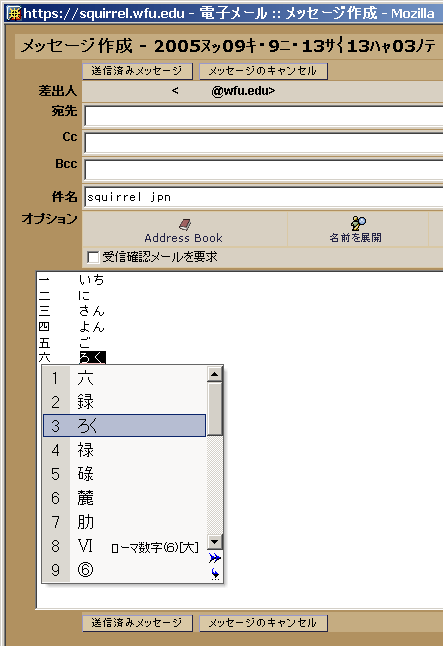
5. The recipient need to set their display to the correct encoding.
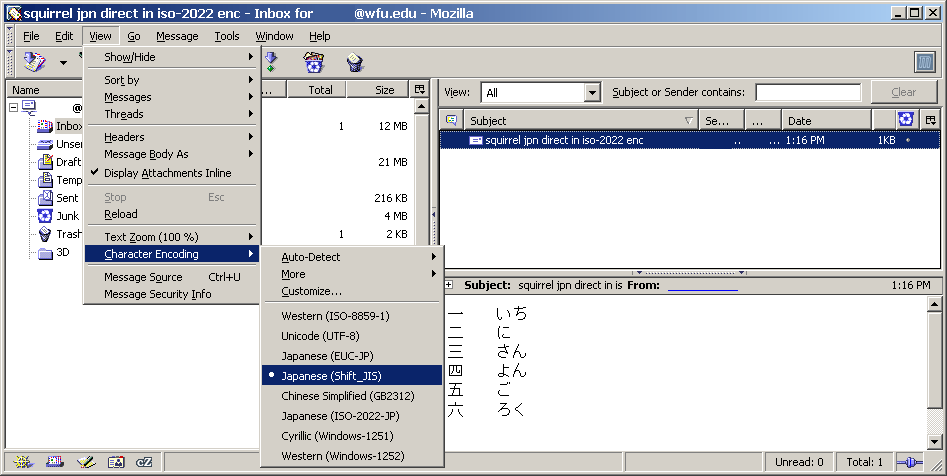
You are on your own if you choose (or forced, coerced, lied, tricked into) using Outlook. This is how it supposed to look if it works.